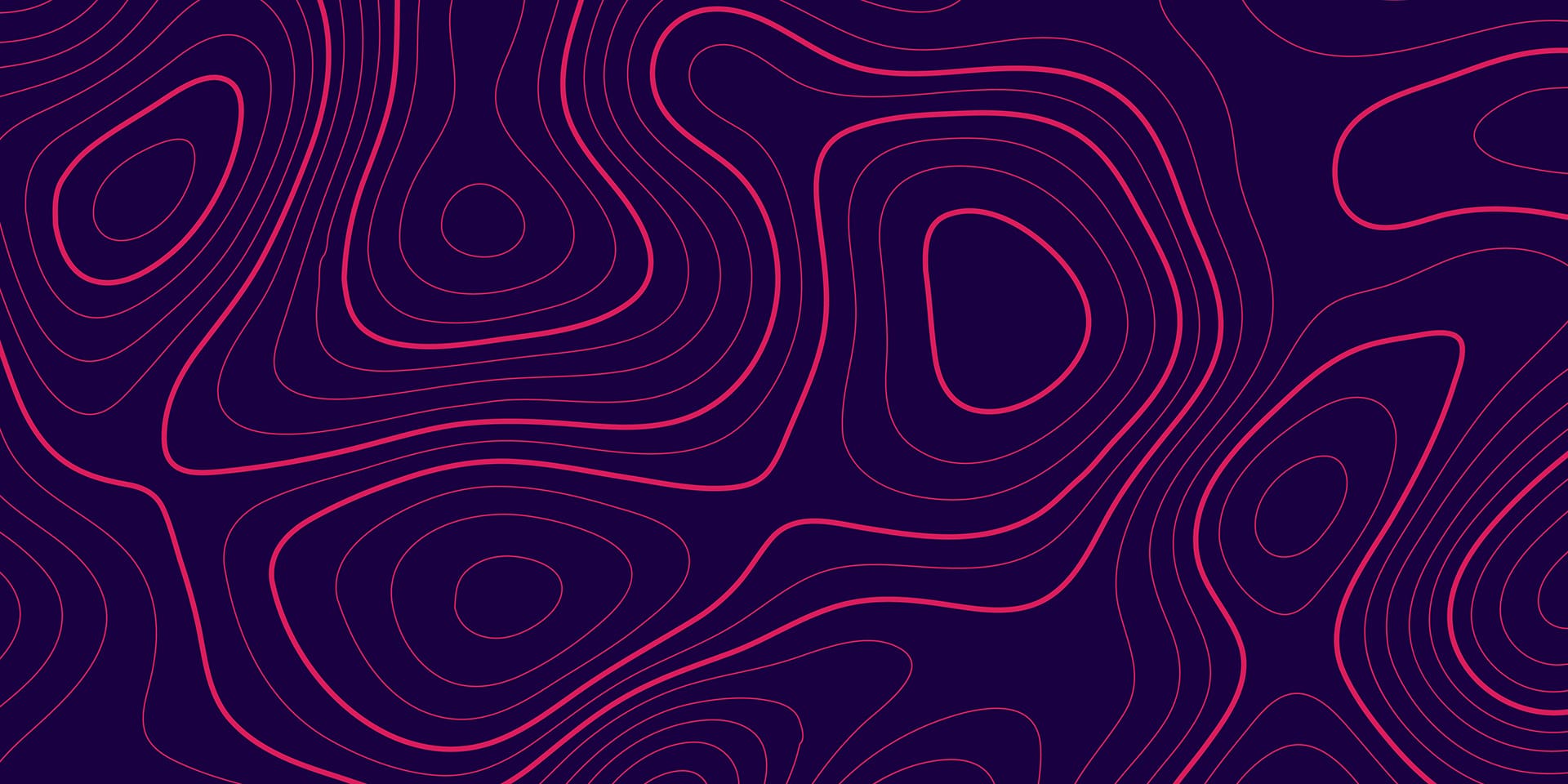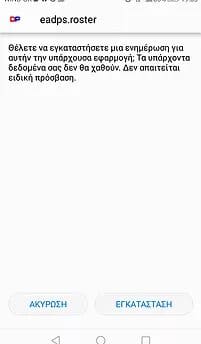
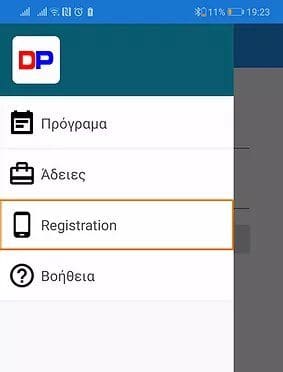
To activate the application, you must register (Registration).
To register you need:
As long as the above information is entered correctly, the phone is registered in the system and the application is activated.
The Application supports two main functions
DAYS OFF and LEAVES approved for the respective month appear in the Work Schedule
All subsequent approved LEAVES for the Employee are displayed.